Material u Need :
1]
2]
3]
Procedure :
Open PhotoScape, click "Editor" and then open the photo.
Go on the wing "Object", click "Photo"> Photo.
Navigate to the folder where are the Brushes Rouge, choose a color and open the brushes. Setting the best possible way to the cheeks, do this process on both sides of the face.
If you find that was very strong, double-click on top of the Rouge and the opacity.
Click on "Photo + Objects" -> Combine your photo with objects, and give ok.
Ready!
Result :
Original ->
Edited ->
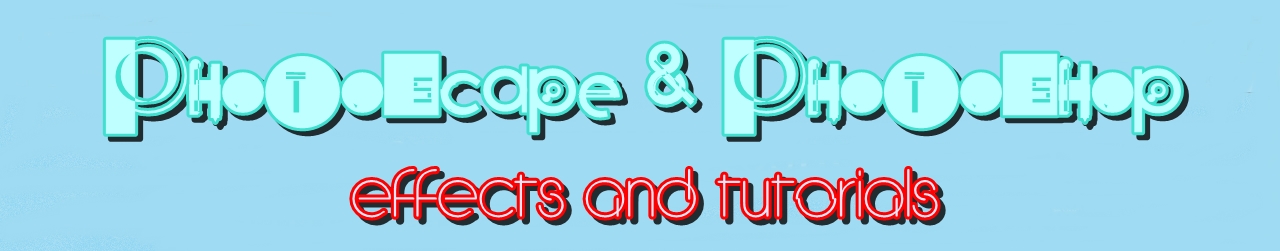




No comments:
Post a Comment